Metrics
By default, controller-runtime builds a global prometheus registry and publishes a collection of performance metrics for each controller.
Metrics Configuration
By looking at the file config/default/kustomization.yaml you can
check the metrics are exposed by default:
# [METRICS] Expose the controller manager metrics service.
- metrics_service.yaml
patches:
# [METRICS] The following patch will enable the metrics endpoint using HTTPS and the port :8443.
# More info: https://book.kubebuilder.io/reference/metrics
- path: manager_metrics_patch.yaml
target:
kind: Deployment
Then, you can check in the cmd/main.go where metrics server
is configured:
// Metrics endpoint is enabled in 'config/default/kustomization.yaml'. The Metrics options configure the server.
// For more info: https://pkg.go.dev/sigs.k8s.io/controller-runtime/pkg/metrics/server
Metrics: metricsserver.Options{
...
},
Consuming Controller Metrics in Kubebuilder
You can consume the metrics exposed by the controller using the curl
command or any other HTTP client such as Prometheus.
However, before doing so, ensure that your client has the
required RBAC permissions to access the /metrics endpoint.
Granting Permissions to Access Metrics
Kubebuilder scaffolds a ClusterRole with the necessary read permissions under:
config/rbac/metrics_reader_role.yaml
This file contains the required RBAC rules to allow access to the metrics endpoint.
Create a ClusterRoleBinding
You can create the binding via kubectl:
kubectl create clusterrolebinding metrics \
--clusterrole=<project-prefix>-metrics-reader \
--serviceaccount=<namespace>:<service-account-name>
Or with a manifest:
apiVersion: rbac.authorization.k8s.io/v1
kind: ClusterRoleBinding
metadata:
name: allow-metrics-access
roleRef:
apiGroup: rbac.authorization.k8s.io
kind: ClusterRole
name: metrics-reader
subjects:
- kind: ServiceAccount
name: controller-manager
namespace: system # Replace 'system' with your controller-manager's namespace
Testing the Metrics Endpoint (via Curl Pod)
If you’d like to manually test access to the metrics endpoint, follow these steps:
- Create Role Binding
kubectl create clusterrolebinding <project-name>-metrics-binding \
--clusterrole=<project-name>-metrics-reader \
--serviceaccount=<project-name>-system:<project-name>-controller-manager
- Generate a Token
export TOKEN=$(kubectl create token <project-name>-controller-manager -n <project-name>-system)
echo $TOKEN
- Launch Curl Pod
kubectl run curl-metrics --rm -it --restart=Never \
--image=curlimages/curl:7.87.0 -n <project-name>-system -- /bin/sh
- Call Metrics Endpoint
Inside the pod, use:
curl -v -k -H "Authorization: Bearer $TOKEN" \
https://<project-name>-controller-manager-metrics-service.<project-name>-system.svc.cluster.local:8443/metrics
Metrics Protection and available options
Unprotected metrics endpoints can expose valuable data to unauthorized users, such as system performance, application behavior, and potentially confidential operational metrics. This exposure can lead to security vulnerabilities where an attacker could gain insights into the system’s operation and exploit weaknesses.
By using authn/authz (Enabled by default)
To mitigate these risks, Kubebuilder projects utilize authentication (authn) and authorization (authz) to protect the metrics endpoint. This approach ensures that only authorized users and service accounts can access sensitive metrics data, enhancing the overall security of the system.
In the past, the kube-rbac-proxy was employed to provide this protection.
However, its usage has been discontinued in recent versions. Since the release of v4.1.0, projects have had the
metrics endpoint enabled and protected by default using the WithAuthenticationAndAuthorization
feature provided by controller-runtime.
Therefore, you will find the following configuration:
- In the
cmd/main.go:
if secureMetrics {
...
metricsServerOptions.FilterProvider = filters.WithAuthenticationAndAuthorization
}
This configuration leverages the FilterProvider to enforce authentication and authorization on the metrics endpoint. By using this method, you ensure that the endpoint is accessible only to those with the appropriate permissions.
- In the
config/rbac/kustomization.yaml:
# The following RBAC configurations are used to protect
# the metrics endpoint with authn/authz. These configurations
# ensure that only authorized users and service accounts
# can access the metrics endpoint.
- metrics_auth_role.yaml
- metrics_auth_role_binding.yaml
- metrics_reader_role.yaml
In this way, only Pods using the ServiceAccount token are authorized to read the metrics endpoint. For example:
apiVersion: v1
kind: Pod
metadata:
name: metrics-consumer
namespace: system
spec:
# Use the scaffolded service account name to allow authn/authz
serviceAccountName: controller-manager
containers:
- name: metrics-consumer
image: curlimages/curl:latest
command: ["/bin/sh"]
args:
- "-c"
- >
while true;
do
# Note here that we are passing the token obtained from the ServiceAccount to curl the metrics endpoint
curl -s -k -H "Authorization: Bearer $(cat /var/run/secrets/kubernetes.io/serviceaccount/token)"
https://controller-manager-metrics-service.system.svc.cluster.local:8443/metrics;
sleep 60;
done
(Recommended) Enabling certificates for Production (Disabled by default)
Projects built with Kubebuilder releases 4.4.0 and above have the logic scaffolded
to enable the usage of certificates managed by CertManager
for securing the metrics server. Following the steps below, you can configure your
project to use certificates managed by CertManager.
-
Enable Cert-Manager in
config/default/kustomization.yaml:-
Uncomment the cert-manager resource to include it in your project:
- ../certmanager
-
-
Enable the Patch to configure the usage of the certs in the Controller Deployment in
config/default/kustomization.yaml:-
Uncomment the
cert_metrics_manager_patch.yamlto mount theserving-certsecret in the Manager Deployment.# Uncomment the patches line if you enable Metrics and CertManager # [METRICS-WITH-CERTS] To enable metrics protected with certManager, uncomment the following line. # This patch will protect the metrics with certManager self-signed certs. - path: cert_metrics_manager_patch.yaml target: kind: Deployment
-
-
Enable the CertManager replaces for the Metrics Server certificates in
config/default/kustomization.yaml:-
Uncomment the replacements block bellow. It is required to properly set the DNS names for the certificates configured under
config/certmanager.# [CERTMANAGER] To enable cert-manager, uncomment all sections with 'CERTMANAGER' prefix. # Uncomment the following replacements to add the cert-manager CA injection annotations #replacements: # - source: # Uncomment the following block to enable certificates for metrics # kind: Service # version: v1 # name: controller-manager-metrics-service # fieldPath: metadata.name # targets: # - select: # kind: Certificate # group: cert-manager.io # version: v1 # name: metrics-certs # fieldPaths: # - spec.dnsNames.0 # - spec.dnsNames.1 # options: # delimiter: '.' # index: 0 # create: true # # - source: # kind: Service # version: v1 # name: controller-manager-metrics-service # fieldPath: metadata.namespace # targets: # - select: # kind: Certificate # group: cert-manager.io # version: v1 # name: metrics-certs # fieldPaths: # - spec.dnsNames.0 # - spec.dnsNames.1 # options: # delimiter: '.' # index: 1 # create: true #
-
-
Enable the Patch for the
ServiceMonitorto Use the Cert-Manager-Managed Secretconfig/prometheus/kustomization.yaml:-
Add or uncomment the
ServiceMonitorpatch to securely reference the cert-manager-managed secret, replacing insecure configurations with secure certificate verification:# [PROMETHEUS-WITH-CERTS] The following patch configures the ServiceMonitor in ../prometheus # to securely reference certificates created and managed by cert-manager. # Additionally, ensure that you uncomment the [METRICS WITH CERTMANAGER] patch under config/default/kustomization.yaml # to mount the "metrics-server-cert" secret in the Manager Deployment. patches: - path: monitor_tls_patch.yaml target: kind: ServiceMonitor
NOTE that the
ServiceMonitorpatch above will ensure that if you enable the Prometheus integration, it will securely reference the certificates created and managed by CertManager. But it will not enable the integration with Prometheus. To enable the integration with Prometheus, you need uncomment the#- ../certmanagerin theconfig/default/kustomization.yaml. For more information, see Exporting Metrics for Prometheus. -
(Optional) By using Network Policy (Disabled by default)
NetworkPolicy acts as a basic firewall for pods within a Kubernetes cluster, controlling traffic
flow at the IP address or port level. However, it doesn’t handle authn/authz.
Uncomment the following line in the config/default/kustomization.yaml:
# [NETWORK POLICY] Protect the /metrics endpoint and Webhook Server with NetworkPolicy.
# Only Pod(s) running a namespace labeled with 'metrics: enabled' will be able to gather the metrics.
# Only CR(s) which uses webhooks and applied on namespaces labeled 'webhooks: enabled' will be able to work properly.
#- ../network-policy
Exporting Metrics for Prometheus
Follow the steps below to export the metrics using the Prometheus Operator:
-
Install Prometheus and Prometheus Operator. We recommend using kube-prometheus in production if you don’t have your own monitoring system. If you are just experimenting, you can only install Prometheus and Prometheus Operator.
-
Uncomment the line
- ../prometheusin theconfig/default/kustomization.yaml. It creates theServiceMonitorresource which enables exporting the metrics.
# [PROMETHEUS] To enable prometheus monitor, uncomment all sections with 'PROMETHEUS'.
- ../prometheus
Note that, when you install your project in the cluster, it will create the
ServiceMonitor to export the metrics. To check the ServiceMonitor,
run kubectl get ServiceMonitor -n <project>-system. See an example:
$ kubectl get ServiceMonitor -n monitor-system
NAME AGE
monitor-controller-manager-metrics-monitor 2m8s
Also, notice that the metrics are exported by default through port 8443. In this way,
you are able to check the Prometheus metrics in its dashboard. To verify it, search
for the metrics exported from the namespace where the project is running
{namespace="<project>-system"}. See an example:
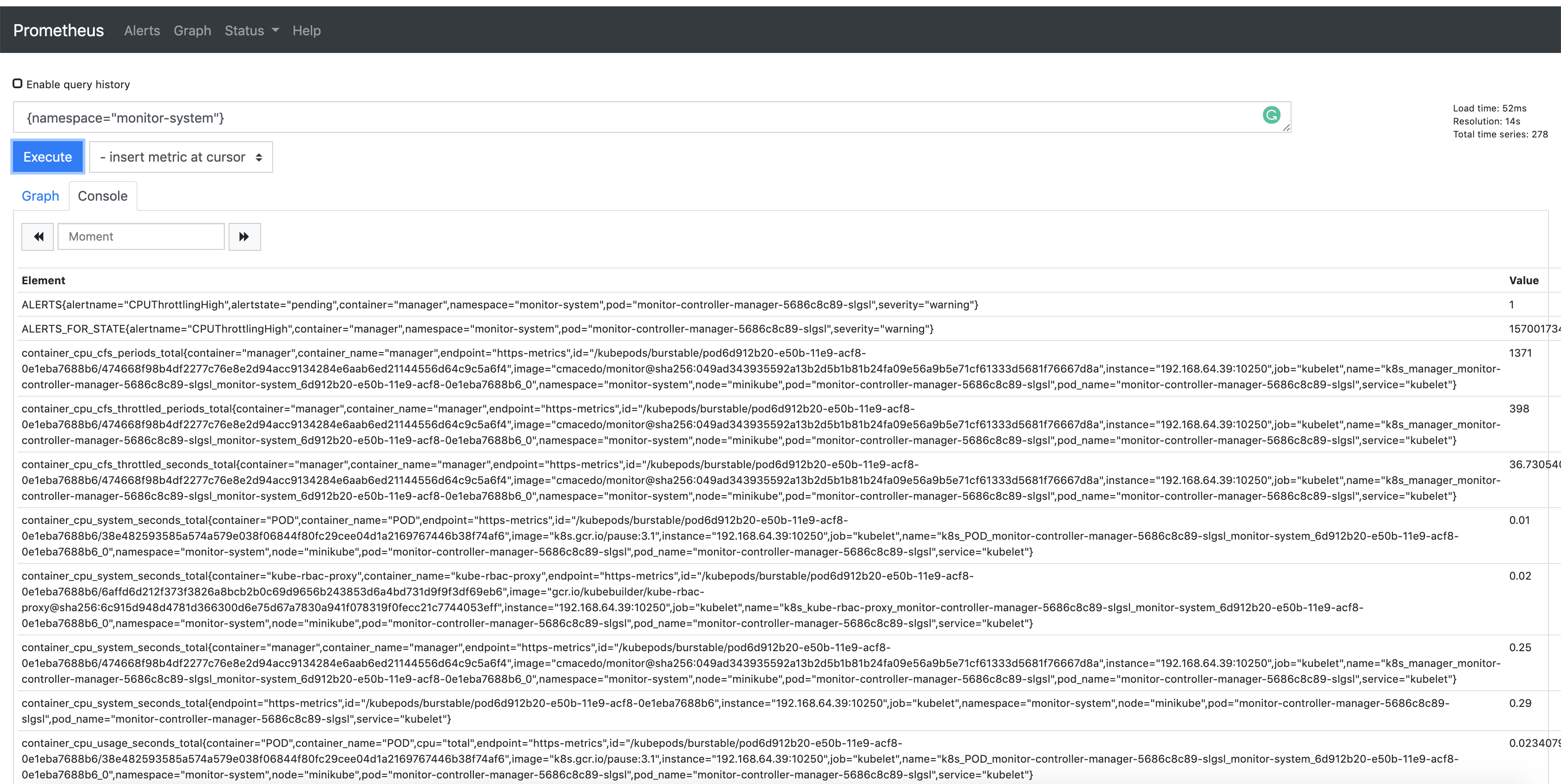
Publishing Additional Metrics
If you wish to publish additional metrics from your controllers, this
can be easily achieved by using the global registry from
controller-runtime/pkg/metrics.
One way to achieve this is to declare your collectors as global variables and then register them using init() in the controller’s package.
For example:
import (
"github.com/prometheus/client_golang/prometheus"
"sigs.k8s.io/controller-runtime/pkg/metrics"
)
var (
goobers = prometheus.NewCounter(
prometheus.CounterOpts{
Name: "goobers_total",
Help: "Number of goobers processed",
},
)
gooberFailures = prometheus.NewCounter(
prometheus.CounterOpts{
Name: "goober_failures_total",
Help: "Number of failed goobers",
},
)
)
func init() {
// Register custom metrics with the global prometheus registry
metrics.Registry.MustRegister(goobers, gooberFailures)
}
You may then record metrics to those collectors from any part of your reconcile loop. These metrics can be evaluated from anywhere in the operator code.
Those metrics will be available for prometheus or other openmetrics systems to scrape.
